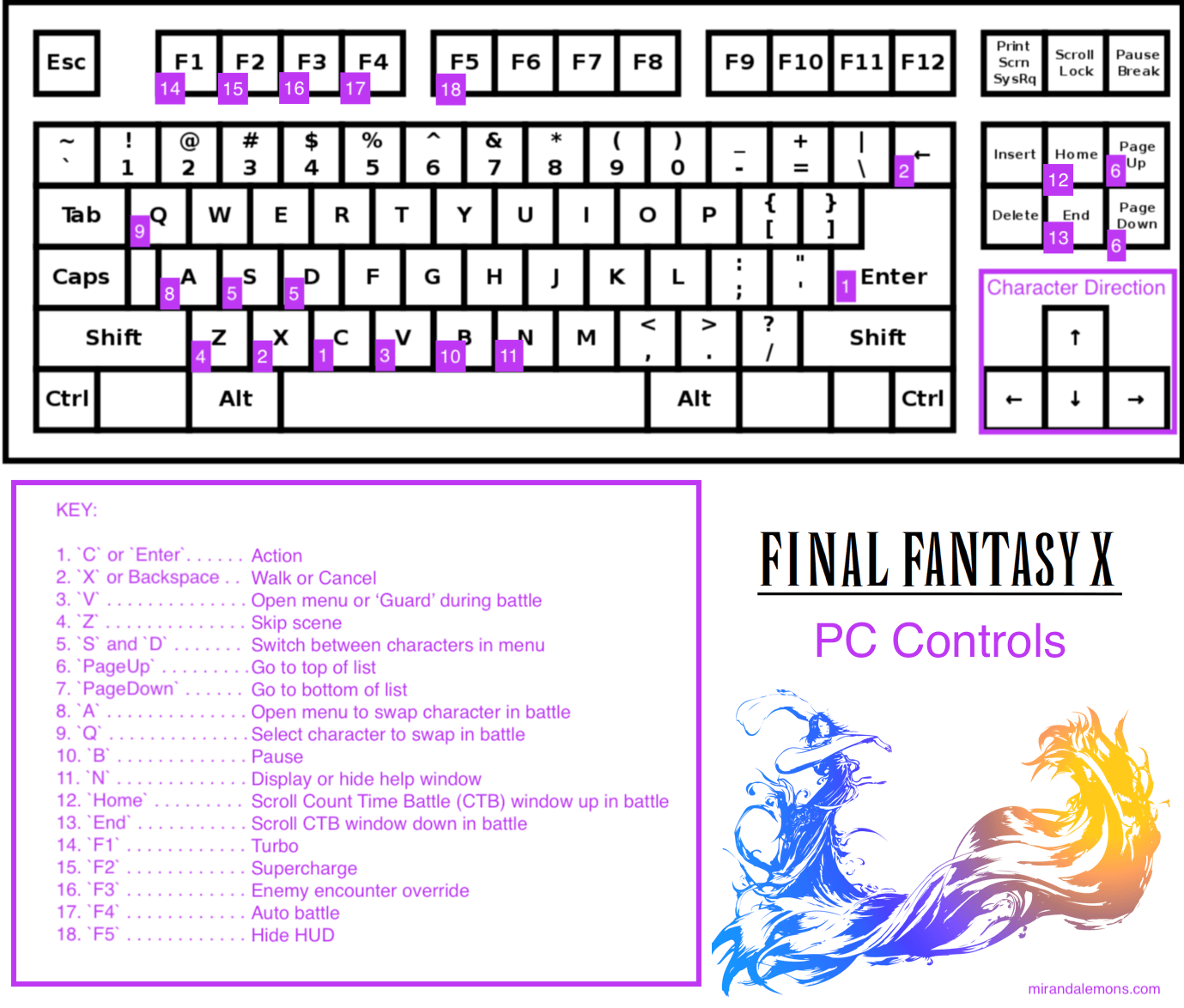Final Fantasy X (FFX) Remastered was released for Windows on May 12, 2016. But the controls for the PC version are not obvious when you install the game.
To save you the trouble, you can reference the above diagram or the text description below.
Also, if you love FFX and JRPGs, I stream! You are invited to join our fun, wholesome gaming community at Miranda Lemons on Twitch.
PC Controls for FFX
The following list describes the PC controls for FFX:
-
CorEnter— Action -
XorBackspace— Walk or Cancel -
V— Open menu or ‘Guard’ during battle -
Z— Skip scene -
SandD— Switch between characters in menu -
PageUp— Go to top of list -
PageDown— Go to bottom of list -
A— Open menu to swap character in battle -
Q— Select character to swap in battle -
B— Pause -
N— Display or hide help window -
Home—Scroll Count Time Battle (CTB) window up in battle -
End—Scroll CTB window down in battle -
F1— Turbo -
F2— Supercharge -
F3— Enemy encounter override -
F4— Auto battle -
F5— Hide HUD
New PC Controls and Features for FFX
The PC version comes with new advanced controls (or “boosts”) never released on consoles. These new abilities are accessible with F1 through F5 keys.
These advanced features include:
-
Auto battle — In battle, characters automatically choose ‘Attack’ each time. This feature speeds up battles, particularly if you are over-leveled.
-
Hide HUD — Hides Heads-up Display (HUD), which takes away information windows so that you can take in the visuals of the game. Can be great for streaming, game capture, or screenshots.
-
Turbo — Boost the speed of the game.
-
Supercharge — Heals characters at each turn and fills their Overdrive meter. Not recommended as this ability can easily hurt the gaming experience.
-
Enemy encounter override — Change the rate of enemy encounters. I recommend not touching this feature until the game is completed. Enemy encounters are well timed with the pace you should be leveling.
Does FFX Feel Playable with a Keyboard?
FFX is a comfortable game to play using a keyboard. You do not need to use a mouse to play this game. The arrow buttons work fine for this game. Because FFX is a menu-focused, turn-based JRPG, you rely little on complex timing or actions.
The only moments a controller may feel preferable is when playing Blitzball. My strategy in Blitzball is to manually control the characters and to corral my opponents with fast-swimming players (AKA Brother). This requires more intricate control.
PC Controls with Blitzball
When playing Blitzball on the PC, the controls remain similar, but there are some differences you might want to know.
Some PC controls to keep in mind with Blitzball:
-
V— Change between auto and manual or change your formation -
Z— Character action such as pass or shoot -
C— Open skills menu
Join the Gaming Community
Miranda Lemons streams and creates a happy, welcome place.
We’d love to see you there.